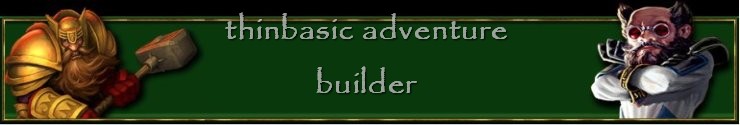Hi Jason.
I've made it so if user is "accepting" an object flagged as a container in the Object Editor, a message box appears to warn the player that accepting it will mean that the corresponding location text, brief text and exit connections will be reset and the Location marked as "Inside of Object X." The user can proceed by clicking YES to accept the object or NO to cancel this operation...
In the Location Editor if the user tries to amend and "accept" a Location reserved for an object container a message box will appear stating that the location is reserved and cannot be edited whilst a corresponding object number is flagged as a container.
Regards,
catventure