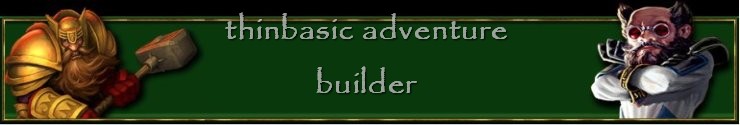- kaele7 wrote:
[start]open %objn1%#closedobjn1[acts]openobjn1#cmessYou slowly open the %objn1%.#lookinobj#else#openedobjn1[acts]cmessIt's already opened![end]
Hi kaele7 and welcome to TAB forum. Thanks for your feedback. I've checked and your code is almost perfect. You are right. Somehow the "openobjn1", "openobjn2", "closeobjn1" and "closeobjn2" ACTIONS have gone MISSING!!
However, not to worry because I have added them now and re-posted a new release 44.1 just now.
http://tab.thinbasic.com/Please download that (remember to save your database somewhere safe before deleting the older TAB package)
Then is two slight adjustments to your code:
[start]open %objn1%#closedobjn1[acts]openobjn1#cmessYou slowly open the %objn1%.#objn2=objn1#lookinobj#else#openobjn1[acts]cmessIt's already opened![end]"lookinobj" is a special default action made for TAB that only works correctly on the objn2 parser variable.
Therefore to have it respond correctly you need to do a "objn2=objn1" action before calling "lookinobj" above so that objn2 holds the number of the correct object noun.
conditions "openobjn1" and "closedobjn1" is the correct syntax.
Finally, I would just mention to read the thread about container objects for more info and also probably best if you have your chests and containers use differentiated nouns. This is because TAB has difficulty handling more than one object with the same noun name. You can do it but it requires extra code to implement - but its advisable, and it will certainly cause less trouble to have each object use a different noun.
eg: box, chest, cabinet, drawer, basket, wardrobe etc..
Thanks again for your report and let me know if it now works for you.
Best wishes,
catventure.