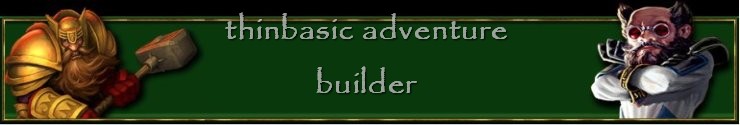Hello,
12 Oct 2009 (Release 52)
=========
*NEW. Character Announcement Text, Character Name Text, Object Text Description and ALL System Message Texts (except Statusbar pane messages) can now contain random elements using the familiar "%r%" tag. These will work irrespective of the state of "objlistoff", "charlistoff" or "invlistoff" variables.
eg: Character 1 RANDOM announcement text:
"Joseph the farmer is here.%r%Farmer Joseph stands near you.%r%Joseph, a friendly farmer, is beside you."
eg: Character 1 RANDOM name text:
"Joseph the farmer%r%Farmer Joseph%r%The farmer named Joseph%r%Joseph"
eg: Object Text RANDOM description:
"a knife.%r%a sharp knife.%r%a knife. (looks like a penknife)%r%A knife. Slightly bloodstained."
eg: Random System Message 1:
"You now have the %r%You take the %r%You pick up the %r%You %vsyn% the "
**NOTE** The "objlistoff" ACTION command forces TAB to concatenate object listing in room descriptions and is similar to action "invlistoff". If choosing the "objlistoff" option then as stated earlier in this alpha history all object text descriptions should begin with a lower case letter and should not terminate with a period. (full stop)
eg: "a brown satchel" is OK. "A brown satchel." is not OK for this type of object listing output.
Example code required in Script 1:
' enable concatenated object listing...
[start]flag20=0[acts]flag20=1#objlistoff[end]
Example output:
"Also visible is a torch, a spanner, some food and a computer."
You may need to adjust System Message 40. You can use %r% (random) message tags in System Message 40: "Also Visible: " eg:
"Also visible is %r%I can also see %r%Notable objects present include "
"Crystal_Keepers.tab" game has been set to use this format.
Remember to preserve the correct spacing required if randomizing System Messages.
The procedure for entering Random/Cyclic Locations and ordianry Messages remains unchanged.
I think I fixed the bug with the "Open Adventure" and messagebox problem.
http://tab.thinbasic.com/Regards,
Phil.