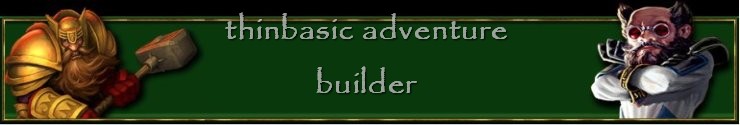03 Feb 2010 (Release 55)
=========
*CHANGED. System Message 43 only must be used for game input prompts now so as to free up System Messages 44 - 49.
*FIXED Splash Screen dialog causing TAB to launch duplicate TAB Player if ENTER/SPACE pressed...
Focus will now be on button. If RETURN, ENTER OR SPACEBAR is pressed it will be equivalent to clicking "Start Game" button.
*FIXED. LineFeeds missing when text printed in a multi-input phrase eg:
>e,w,drop pen,take pen,examine pen and eat it
*NEW. Action "newline" prints a blank line.
*NEW Action "endgame" ends current game with options.... Requires new System Message 46:
"Would you like to (Q)uit, (R)estart, (L)oad a saved game or (U)ndo?"
*NEW. Actions "quicksave" and "quickload" act like saving a game position without the hassle of naming a file in a file selecter.
This is an OPTIONAL extra feature that the game author can allow or not. It acts a bit like the old ramsave/ramload used in early text adventures.
*NEW. Quicksave ID Filename textbox on "Game Settings Editor"
Existing datafiles need to add the following Response entries:
[start]quickload[acts]quickload#done[end]
[start]quicksave[acts]quicksave#done[end]
and Vocab verbs with synonyms if wanted...
/quicksave/qsave/qs/
/quickload/qload/ql/
System Message 44 must be changed to now contain a related "quickload" message:
"No quicksave file is present." or similar type report.
System Message 70 should be changed to hold a unique quicksave filename eg: "mygame"
This is used to tag, identify and associate a resultant ".qsav" file so that it may only be used when playing THAT unique game only.
The quicksave ID filename can be also be inserted/amended and autosaved to System Message 70 on the "Game Settings Editor"
System Message 26 ("Okay") will be used by TAB to report the quicksave action has been done.
The demo databases have now been updated to include this new feature.
*FIX/CHANGE. "Undo" now works after an input timeout.
An extra undo System Message 45 must now be inserted in the database:
"You cannot use undo again straight after an undo command" so TAB can report if the player tries to use undo consecutively.
Undo now works if typed in a multi-input phrase. "Again/g" now recognises "undo".
The below entry new entry is required to be inserted in RESPONSE:
[start]undo[acts]cmessUndo is currently disabled.[end]
The demo databases have already been updated.
http://tab.thinbasic.com/Regards,
catventure.