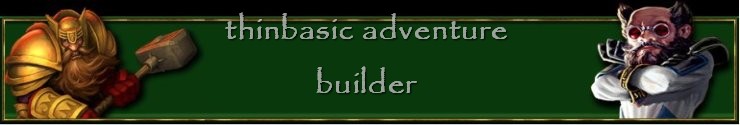|
|
| Author | Message |
|---|
stants
Experienced Adventurer

Number of posts : 71
Age : 50
Location : Maidstone, Kent, UK
Humor : I shall tear your soul Apart!!!!!
Adventure Points : 32
Registration date : 2009-09-16
 |  Subject: Re: Manual Subject: Re: Manual  Sun May 29, 2011 10:58 am Sun May 29, 2011 10:58 am | |
| I was thinking of writing a complete manual for tab which includes every thing covered in the forums as well.
Lots of examples and information on writing certain puzzles.
If i designed a complete manual shall i send it to you phil so u can take a look??
Might take me quite a while but I think i can cover a lot of examples.
By the way i just downloaded a test game 'TRUE LOVE' which I am playing. When the game starts it shows a splash screen but there is a button underneath this which says start adventure. How do you do this in TAB???
Also in the adventure game 'realm of Obsidian' in the data folder there are .RM files and .RS files.
What are .RM and .RS files. |
|
  | |
catventure
Admin Adventurer


Number of posts : 404
Age : 71
Location : UK
Humor : Enjoys a laugh!
Adventure Points : 77
Registration date : 2008-06-08
 |  Subject: Re: Re: Manual Subject: Re: Re: Manual  Sun May 29, 2011 12:18 pm Sun May 29, 2011 12:18 pm | |
| - Quote :
By the way i just downloaded a test game 'TRUE LOVE' which I am playing. When the game starts it shows a splash screen but there is a button underneath this which says start adventure. How do you do this in TAB???
To add your own STAR TREK splash screen intro screen like in "Realm of Obsidian" or "Finding True Love" simply add your own "splash.bmp" file of your choosing (intro pic screen image) to your game main directory instead of the usual TAB "splash.bmp". Must only be a .bmp image size about 480 x 320 pixels. The bitmap file MUST be named "splash.bmp". If the "splash.bmp" file is absent from the main directory then no intro screen with start button will appear before the 'Player' starts the "autorun.tab" game. Hope this helps. - Quote :
Also in the adventure game 'Realm of Obsidian' in the data folder there are .RM files and .RS files.
What are .RM and .RS files?
It is simply that Amy (the author) decided when she made the game that she would rename her sound and music file SUFFIXES from .wav, .mod, .mp3 etc. and keep in a different named directory called "data" so .rs = realm of obsidian sample sound file .rm = realm of obisidian music file She was attempting to disguise the true filetype and discourage folks playing these sfx in a sound editor/player. That is all. - Quote :
I was thinking of writing a complete manual for tab which includes every thing covered in the forums as well.
Lots of examples and information on writing certain puzzles.
I keep meaning to try and make better help... These things always seem to come last on my agenda and it's finding the time to get started... If you feel you would wish to embark on such a daunting project either for your own personal use or as an aid for others too then I would be happy for you to commence so doing. There would probably be a lot of sifting and collating of data on the various topics. I suppose you could use the existing material as a starting point and expand on it. There may be other information in the email group archives too. http://tech.groups.yahoo.com/group/TAB_IF_CREATOR/There are a lot of TAB-related messages there! Incidentally, I recommend you join this group, even though it is fairly quiet at the moment, as your question/suggestion/query will go immediately to other members inbox; members who maybe don't visit the forum all that often but who are subscribed to the email group. They can sometimes be helpful also in providing solutions to coding problems too. Regards, Phil. |
|
  | |
Cuthbertson
Novice Adventurer


Number of posts : 11
Age : 56
Location : Canada
Humor : "In our day, the DM didn't give you specs on magic items. You'd walk around like an idiot for months with a +1 sword just because it looked cool and appeared to help ya in battle!"
Adventure Points : 0
Registration date : 2011-06-18
 |  Subject: Re: Manual and a couple of questions Subject: Re: Manual and a couple of questions  Mon Jun 20, 2011 1:36 am Mon Jun 20, 2011 1:36 am | |
| - stants wrote:
- I was thinking of writing a complete manual for tab which includes every thing covered in the forums as well.
Lots of examples and information on writing certain puzzles.
If i designed a complete manual shall i send it to you phil so u can take a look??
Might take me quite a while but I think i can cover a lot of examples.
I am only myself just getting started with TAB and would really appreciate a more detailed manual, especially something that outlines every variable and the precise formats required to make them work in the condition or action part of a string. I've had to do a lot of self-testing to discover how to perform a lot of the basics. Common examples would be great. A nice chart of commands showing how to check the condition and how to set the value after [acts] would be really helpful. The explanation of the operators for the conditions included in the provided documentation is quite good, but I found in some cases, I was using the improper version of the command after the [acts] statement. Also, this one is more for Phil. Would it be possible to include in the editor program's title bar the name of the current "adventure file" loaded. In learning TAB, I had to jump a lot back and forth between my own adventure file and the examples. In doing so, I almost overwrote my adventure file when I got confused as to which one was currently loaded. Another one for anyone who can help. I am sure that in testing an adventure, many designers have needed to jump to a given room to test a series of responses. Is it possible to build a #ask/#answer set of actions that can be used to generate a gotoX response to the appropriate room number? The effect would be as follows: > goto (I am prompted for my answer, I type a room number.) ..and the response uses a gotox action to send me to the appropriate room. (Obviously, one would need to remove this command prior to deploying publicly.) Thanks Phil for this great engine. I've been enjoying text adventures since the 80s and am having fun putting together my own experimentations. Cheers, Cuthbertson |
|
  | |
catventure
Admin Adventurer


Number of posts : 404
Age : 71
Location : UK
Humor : Enjoys a laugh!
Adventure Points : 77
Registration date : 2008-06-08
 |  Subject: Re: Re: Manual Subject: Re: Re: Manual  Mon Jun 20, 2011 8:02 am Mon Jun 20, 2011 8:02 am | |
| Hello Cuthbertson!
I have to go out right now and won't be back until later this afternoon.
However, welcome to this forum and your interest in the program...
NEW in Release 57 was:
Introduction of a Diagnostics dialog. Type in and enter "dx" at the input prompt (in the Editor version of TAB only) to access Diagnostics.
Some basic DIAGNOSTICS to help when playtesting in the TAB Editor.
Simple changes that can be made to move objects, alter flag values, change rooms, change weights of objects, alter turns, change carryable limit and move characters to different locations.
Hope this helps.
I'll see what I can do about the currently loaded adventure file title into Titlebar!
catventure (Phil)
|
|
  | |
Cuthbertson
Novice Adventurer


Number of posts : 11
Age : 56
Location : Canada
Humor : "In our day, the DM didn't give you specs on magic items. You'd walk around like an idiot for months with a +1 sword just because it looked cool and appeared to help ya in battle!"
Adventure Points : 0
Registration date : 2011-06-18
 |  Subject: Re: Re: Manual Subject: Re: Re: Manual  Mon Jun 20, 2011 2:59 pm Mon Jun 20, 2011 2:59 pm | |
| - catventure wrote:
- Hello Cuthbertson!
I have to go out right now and won't be back until later this afternoon.
However, welcome to this forum and your interest in the program...
NEW in Release 57 was:
Introduction of a Diagnostics dialog. Type in and enter "dx" at the input prompt (in the Editor version of TAB only) to access Diagnostics.
Some basic DIAGNOSTICS to help when playtesting in the TAB Editor.
Simple changes that can be made to move objects, alter flag values, change rooms, change weights of objects, alter turns, change carryable limit and move characters to different locations.
Hope this helps.
I'll see what I can do about the currently loaded adventure file title into Titlebar!
catventure (Phil)
Thanks Phil for the prompt reply. Also, are there ways of changing the title of an object, its description text and its noun keywords using an [acts] statement? I know that someone else had an issue with multiple objects sharing the same noun keyword (ie. bottle) and I don't think the system accepts multiple nouns. ie. /rusty dagger/ or /silver dagger/ I have an item that I want to alter later in the game and was hoping that I could just modify the object's information and also use a flag to track the fact that the object had changed properties. I didn't have any luck with duplicate items using the #jump code. Both items will never exist in the game at the same time, so I was hoping there was a way to programmatically set these properties in the object. Ideally, then I could keep /dagger/ as the noun keyword and change the name of the object from "Rusty Dagger" to "Magic Dagger" as well as the object's text description. Please advise if this might be possible. If not, perhaps this might be a good feature for a future release. I tried the dx diagnostics command, the dialog came up, but I wasn't sure how to apply the changes I made. Is there an extra step required? Cheers, Cuthbertson |
|
  | |
catventure
Admin Adventurer


Number of posts : 404
Age : 71
Location : UK
Humor : Enjoys a laugh!
Adventure Points : 77
Registration date : 2008-06-08
 |  Subject: Re: Re: Manual Subject: Re: Re: Manual  Mon Jun 20, 2011 5:33 pm Mon Jun 20, 2011 5:33 pm | |
| - Cuthbertson wrote:
Also, are there ways of changing the title of an object, its description text and its noun keywords using an [acts] statement?
I know that someone else had an issue with multiple objects sharing the same noun keyword (ie. bottle) and I don't think the system accepts multiple nouns. ie. /rusty dagger/ or /silver dagger/
I have an item that I want to alter later in the game and was hoping that I could just modify the object's information and also use a flag to track the fact that the object had changed properties. I didn't have any luck with duplicate items using the #jump code. Both items will never exist in the game at the same time, so I was hoping there was a way to programmatically set these properties in the object. Ideally, then I could keep /dagger/ as the noun keyword and change the name of the object from "Rusty Dagger" to "Magic Dagger" as well as the object's text description.
Please advise if this might be possible. If not, perhaps this might be a good feature for a future release.
I tried the dx diagnostics command, the dialog came up, but I wasn't sure how to apply the changes I made. Is there an extra step required?
Hi cuthbertson, Diagnostics: In the dx dialog box type in the ROOM NUMBER you wish to go to in the small numerical input field opposite the "ROOM EQUALS" text on the left hand side of the dialog window. Press the EXIT button and a messagebox should confirm your option/action. Close that and you should find yourself in the required room (you might need to look or rededscribe to see the location text) Loaded Database title in Editor titlebar: This is now implemented and done and is working good. Will be in next release. That was a very good idea. Daggers: You will need to have 2 separate objects in the Object Editor both with the same noun name /dagger/. If the "rusty" one is to be found by the player first then you must create the "rusty" dagger with an EARLIER or should I say LOWER object number and then create the "magic" one with a LATER or HIGHER object number. Enter the nouns, description, examine text etc.. for each of the daggers as appropriate... The "magic" dagger must start off initially as "not created" and therefore its start room must be set to 0. (will not exist at start of game) You might also want to put "rusty" and "magic" into the Vocabulary deletions list too. All inputs with "dagger" will now refer to the "rusty dagger" as that is first in the object noun list. Later when you remove that object from the game to create or swap with the second "magic" dagger it is simply a case of one or two lines of code in RESPONSE to tell TAB which object number should now be interpreted when the player refers to the "dagger" - and so the relevant texts pertaining to the correct object will be output This is fairly easy and solves the problem. Once I know what your 2 dagger object numbers are I will provide you with the code to paste in to RESPONSE so it will work as you would expect it to - so no need to worry on that score.  Regards, catventure (Phil) |
|
  | |
catventure
Admin Adventurer


Number of posts : 404
Age : 71
Location : UK
Humor : Enjoys a laugh!
Adventure Points : 77
Registration date : 2008-06-08
 |  Subject: Re: Re: Manual Subject: Re: Re: Manual  Mon Jun 20, 2011 7:25 pm Mon Jun 20, 2011 7:25 pm | |
| Hi cuthbertson,
Once you've created your 2 dagger objects you will need similar code to the "bottle" example in another thread... so you need below RESPONSE entries near the BEGINNING of the responses list to check and change the "objn1" and "objn2" parser variables if necessary - and then JUMP to continue matching the Responses with the possibly updated/changed input command...
==================cut here=====
[start]%_%#objn1=X#objlocX=0[acts]objn1=Y#updatecommand#jumpdagger[end]
dagger:
[start]%_%#objn2=X#objlocX=0[acts]objn2=Y#updatecommand#jumpdagger2[end]
dagger2:
==================cut here=====
X should be set to the object number of the FIRST dagger number in the Object List...
Y should be set to the object number of the SECOND dagger number in the Object List (probably the "magic" one)
So alter X and Y in the code above to be YOUR correct object numbers
Now if the player types a input command containing object noun "dagger" eg:
>examine dagger
TAB will check which dagger exists in the game then alter the object number of objn1 or objn2 variables to be the appropriate dagger number if at all required, and then continue on to match the normal RESPONSES list of entries...
Phil. |
|
  | |
Cuthbertson
Novice Adventurer


Number of posts : 11
Age : 56
Location : Canada
Humor : "In our day, the DM didn't give you specs on magic items. You'd walk around like an idiot for months with a +1 sword just because it looked cool and appeared to help ya in battle!"
Adventure Points : 0
Registration date : 2011-06-18
 |  Subject: Re: Re: Manual Subject: Re: Re: Manual  Mon Jun 20, 2011 10:28 pm Mon Jun 20, 2011 10:28 pm | |
| - catventure wrote:
Once you've created your 2 dagger objects you will need similar code to the "bottle" example in another thread... so you need below RESPONSE entries near the BEGINNING of the responses list to check and change the "objn1" and "objn2" parser variables if necessary - and then JUMP to continue matching the Responses with the possibly updated/changed input command...
==================cut here=====
[start]%_%#objn1=X#objlocX=0[acts]objn1=Y#updatecommand#jumpdagger[end]
dagger:
[start]%_%#objn2=X#objlocX=0[acts]objn2=Y#updatecommand#jumpdagger2[end]
dagger2:
==================cut here=====
X should be set to the object number of the FIRST dagger number in the Object List...
Y should be set to the object number of the SECOND dagger number in the Object List (probably the "magic" one)
So alter X and Y in the code above to be YOUR correct object numbers
Hi Phil, The object numbers for the daggers are #16 [rusty dagger] and #17 [magic dagger] Both items are initially created as location zero. If the player searches a given chamber, they will come up with the rusty dagger. I didn't think about adding magic and rusty to the deletion list. I'll give that a try. I also may have been making the mistake of changing objn1 and objn2 to be the numbers of my objects... Also, I did get the dx diagnostics tool to change a room location. I don't know what I was doing incorrectly previously. The quest continues. One thing I already figured out through trial and error was the addition of entries before the standard response entries if you need to override the general responses. Example: I have a spider at one location just for sake of creepy ambiance. If the player attempts to "get spider", it triggers a response where the spider hisses and acts all scary as a warning to leave it alone. I might make it possible to capture the spider later on (and use an appropriate flag to track if the player has fulfilled the prereqs needed. I end the [acts] statement in this case with a #done to prevent any further processing. Is this the way you normally would handle such an object/creature? Cheers, Cuthbertson |
|
  | |
catventure
Admin Adventurer


Number of posts : 404
Age : 71
Location : UK
Humor : Enjoys a laugh!
Adventure Points : 77
Registration date : 2008-06-08
 |  Subject: Re: Re: Manual Subject: Re: Re: Manual  Tue Jun 21, 2011 4:34 pm Tue Jun 21, 2011 4:34 pm | |
| - Cuthbertson wrote:
The object numbers for the daggers are #16 [rusty dagger] and #17 [magic dagger]
Both items are initially created as location zero. If the player searches a given chamber, they will come up with the rusty dagger.
OK. If BOTH daggers initially start off at 0 then you need the code below which changes the objn1 or objn2 parser variable value to be 17 - but only if the rusty dagger is not in the game and the magic one IS in the game otherwise the entries are skipped and the value used will be 16 (rusty dagger) ==================cut here===== [start]%_%#objn1=16#objloc16=0#objloc17<>0[acts]objn1=17#updatecommand#jumpdagger[end] dagger: [start]%_%#objn2=16#objloc16=0#objloc17<>0[acts]objn2=17#updatecommand#jumpdagger2[end] dagger2: ==================cut here===== - Cuthbertson wrote:
One thing I already figured out through trial and error was the addition of entries before the standard response entries if you need to override the general responses.
Is this the way you normally would handle such an object/creature?
Yes. You are right - this is how a lot of clever things can be done by overriding later or more general Response entries. So I would say you are on the right track with those assumptions. The flags will come in very handy too.  Regards, Phil. |
|
  | |
Cuthbertson
Novice Adventurer


Number of posts : 11
Age : 56
Location : Canada
Humor : "In our day, the DM didn't give you specs on magic items. You'd walk around like an idiot for months with a +1 sword just because it looked cool and appeared to help ya in battle!"
Adventure Points : 0
Registration date : 2011-06-18
 |  Subject: Re: Re: Manual Subject: Re: Re: Manual  Tue Jun 21, 2011 5:13 pm Tue Jun 21, 2011 5:13 pm | |
| - catventure wrote:
OK. If BOTH daggers initially start off at 0 then you need the code below which changes the objn1 or objn2 parser variable value to be 17 - but only if the rusty dagger is not in the game and the magic one IS in the game otherwise the entries are skipped and the value used will be 16 (rusty dagger)
==================cut here=====
[start]%_%#objn1=16#objloc16=0#objloc17<>0[acts]objn1=17#updatecommand#jumpdagger[end]
dagger:
[start]%_%#objn2=16#objloc16=0#objloc17<>0[acts]objn2=17#updatecommand#jumpdagger2[end]
dagger2:
==================cut here=====
Regards,
Phil. Thanks Phil. I'll give the above a try. If you plan on having multiple doors and keys (which will be active in the game at the same time), how do you get around the object noun conflict? Or do we just use object checks to indicate if the right key is in the player's inventory when trying to unlock a door within a given location. I am guessing that we should stay away from locations that have more than one "door"? Getting back to the editor. Why does it prompt you to save your game file after you've already saved it and have not made any changes and go to exit the editor program? Cheers, Cuthbertson |
|
  | |
catventure
Admin Adventurer


Number of posts : 404
Age : 71
Location : UK
Humor : Enjoys a laugh!
Adventure Points : 77
Registration date : 2008-06-08
 |  Subject: Re: Re: Manual Subject: Re: Re: Manual  Tue Jun 21, 2011 7:59 pm Tue Jun 21, 2011 7:59 pm | |
| OK. Let me know if there's any problem with that code - but should be correct!
Regarding the doors; if there are going to be a lot then probably better to use as a non-object ie. you could use an ordinary noun /door/ and maybe mention a door in the location text description (part of the surroundings) rather than enter in Object Editor.
When doing checks for 'open door', 'examine door' etc... you would condition check which location the player was in eg: #room=15#
You could use the long noun facility to have different doors.
Difficult to know without exact details - but there is more than one way usually to do it.
Save dialog: Well you're right. It's just that way because of a request by users to try and prevent forgetting to save when closing the Editor. Just a safeguard and protection measure.
Phil. |
|
  | |
Cuthbertson
Novice Adventurer


Number of posts : 11
Age : 56
Location : Canada
Humor : "In our day, the DM didn't give you specs on magic items. You'd walk around like an idiot for months with a +1 sword just because it looked cool and appeared to help ya in battle!"
Adventure Points : 0
Registration date : 2011-06-18
 |  Subject: Re: Re: Manual Subject: Re: Re: Manual  Tue Jun 21, 2011 10:21 pm Tue Jun 21, 2011 10:21 pm | |
| - catventure wrote:
- OK. Let me know if there's any problem with that code - but should be correct!
Regarding the doors; if there are going to be a lot then probably better to use as a non-object ie. you could use an ordinary noun /door/ and maybe mention a door in the location text description (part of the surroundings) rather than enter in Object Editor.
When doing checks for 'open door', 'examine door' etc... you would condition check which location the player was in eg: #room=15#
You could use the long noun facility to have different doors.
Difficult to know without exact details - but there is more than one way usually to do it.
Phil. Thanks Phil. I'll experiment and see how it goes. There is definitely more than one way to make a wall into a door/opening since any action in the game can trigger a connectX action, ie. reading a magic scroll, pressing a button, pushing an object, or even just making the opening hidden unless the character is carrying or wearing a given object. Thanks again for your quick replies! Just downloaded the latest release. That restore position feature is going to save a lot of time! Cheers, Cuthbertson |
|
  | |
stants
Experienced Adventurer

Number of posts : 71
Age : 50
Location : Maidstone, Kent, UK
Humor : I shall tear your soul Apart!!!!!
Adventure Points : 32
Registration date : 2009-09-16
 |  Subject: Re: Re: Manual Subject: Re: Re: Manual  Thu Jun 23, 2011 7:13 pm Thu Jun 23, 2011 7:13 pm | |
| Hi cuthbertson
You could use the
/long¯noun/
It is a type of noun (ordinary, object or character noun) that can have extra word(s) that are joined to it using a separator symbol making the TAB parser think that it is a single word...
For this separator symbol TAB uses: "¯"
which can be obtained by holding down the left ALT key and typing 0,1,7,5 on the numeric keypad then releasing the ALT key to get the ¯ symbol.
So you could use that for your DAGGERS object noun "keywords". For example:
/rusty¯dagger/
/Magic¯dagger/
but probably best not to have the noun single word "dagger" as an object noun synonym, but instead enter it as a separate ORDINARY noun eg:
/dagger/
The problem comes when the player types
>take dagger
>drop dagger
>examine dagger etc..etc..
Since several daggers may exist in the game at the same time - Which dagger are they referring to?
One quite EASY solution could be to put an entry early up the list into the RESPONSE Editor such as:
[start]%_%#or_n1=XXX#or_n2=XXX[acts]cmessThere are several daggers in the game. Please be more specific about which dagger you mean...[end]
XXX = substitute this with the ORDINARY general noun NUMBER of the dagger.
Translated this reads: If the player types ANY VALID input but has ALSO typed the ordinary noun "dagger" as a first or second noun; then print the message asking the player to be a bit more specific about which dagger he/she means.
That might be acceptable to you as a makeshift solution...
(There is another way to custom design the Response entry to make the program seem more "intelligent" by checking which (if any) dagger OBJECT is present or "here" (worn carried or in current room) and so ASSUME the player is referring to a particular one - and then reset the parser variables, use the "updatecommand" action and then the "jump" action to carry on response matching to the relevant DAGGER object noun... You would need to know exactly how many daggers in the game and their numbers). Phil has explained this I think earlier.
Anyway hope this helps.
I did write and complete an adventure game using TAB for my friend and it turned out pretty well. I used several doors in my game using the long noun. |
|
  | |
Cuthbertson
Novice Adventurer


Number of posts : 11
Age : 56
Location : Canada
Humor : "In our day, the DM didn't give you specs on magic items. You'd walk around like an idiot for months with a +1 sword just because it looked cool and appeared to help ya in battle!"
Adventure Points : 0
Registration date : 2011-06-18
 |  Subject: Re: Re: Manual Subject: Re: Re: Manual  Thu Jun 23, 2011 9:42 pm Thu Jun 23, 2011 9:42 pm | |
| - stants wrote:
I did write and complete an adventure game using TAB for my friend and it turned out pretty well. I used several doors in my game using the long noun. Hi Stants, Thanks for the tip on the long noun. I will definitely give that a try for the doors. I saw a reference to the long nouns, but it wasn't clear at the time when I read it. Many thanks for the expanded upon explanation! I used Phil's suggestion using the update code for the daggers as they both do not exist in the game at one time. It worked like a charm! Here's my latest question regarding directions and responses, if anyone can provide suggestions. I have an object in the game that I want the player to be wearing when they walk southwest in a given corridor. If the object is not worn, a wall of fire will appear preventing further progress. How should I code this response? Here is what I have right now, and it isn't working. This appears at the top of the response file prior to the standard entries. === [start]go sw/go southwest#room=26#objloc198<>502[acts]cmessINSERT WARNING MESSAGE TEXT HERE#done[end] === I initially had the condition as JUST sw, but that didn't work either. I was not able to find an example in the turtorial or language file to show how to code a response based on current room location and intended direction. Any suggestions? Cheers, Cuthbertson |
|
  | |
stants
Experienced Adventurer

Number of posts : 71
Age : 50
Location : Maidstone, Kent, UK
Humor : I shall tear your soul Apart!!!!!
Adventure Points : 32
Registration date : 2009-09-16
 |  Subject: Re: Re: Manual Subject: Re: Re: Manual  Fri Jun 24, 2011 7:27 am Fri Jun 24, 2011 7:27 am | |
| Hi cuthbertson
Well you could do it like this. Here is an example. Start the game with room 26 not having an exit leading southwest.
Ok so if youre in room 26 and you type southwest or sw and you are not wearing object 198 it will respond with this message.
Make sure these lines go at the top of the response editor before default entries.
[start]go southwest#room=26#objloc198<>502[acts]cmessThere is a Wall of Fire Stopping you from moving here.#done[end]
If you are wearing object 198 and you type southwest connect location 26 to location 27.
[start]go southwest#room=26#objloc198=502[acts]connect26=southwestto27#desc[end]
I dont know what your room number is from room 26 leading southwest so adjust this for whatever room you want to link it to.
However this code will work.
Hope this helps
Kind Regards
Stants. |
|
  | |
Cuthbertson
Novice Adventurer


Number of posts : 11
Age : 56
Location : Canada
Humor : "In our day, the DM didn't give you specs on magic items. You'd walk around like an idiot for months with a +1 sword just because it looked cool and appeared to help ya in battle!"
Adventure Points : 0
Registration date : 2011-06-18
 |  Subject: Re: Re: Manual Subject: Re: Re: Manual  Fri Jun 24, 2011 7:35 am Fri Jun 24, 2011 7:35 am | |
| - stants wrote:
- Hi cuthbertson
Well you could do it like this. Here is an example. Start the game with room 26 not having an exit leading southwest.
Ok so if youre in room 26 and you type southwest or sw and you are not wearing object 198 it will respond with this message.
Make sure these lines go at the top of the response editor before default entries.
[start]go southwest#room=26#objloc198<>502[acts]cmessThere is a Wall of Fire Stopping you from moving here.#done[end]
If you are wearing object 198 and you type southwest connect location 26 to location 27.
[start]go southwest#room=26#objloc198=502[acts]connect26=southwestto27#desc[end]
I dont know what your room number is from room 26 leading southwest so adjust this for whatever room you want to link it to.
However this code will work.
Hope this helps
Kind Regards
Stants. Hi Stants, You've got it right, the SW room number is 27. I guess I'll just have to include something in the room description of room #26 to draw the player southwest since there would be no SW exit listed in this case. It is a shame that I couldn't get the override to work with the SW displayed. Thanks again for the help. Cheers, Cuthbertson |
|
  | |
catventure
Admin Adventurer


Number of posts : 404
Age : 71
Location : UK
Humor : Enjoys a laugh!
Adventure Points : 77
Registration date : 2008-06-08
 |  Subject: Re: Re: Manual Subject: Re: Re: Manual  Fri Jun 24, 2011 8:44 am Fri Jun 24, 2011 8:44 am | |
| ===
[start]go southwest#room=26#objloc198<>502[acts]cmessINSERT WARNING MESSAGE TEXT HERE#done[end]
===
Make sure you put the entry BEFORE the standard default "go %directn1%" movements entry and it should trigger OK.
Could also use #notwornX#condition eg:
===
[start]go southwest#room=26#notworn198[acts]cmessINSERT WARNING MESSAGE TEXT HERE#done[end]
===
Phil.
Last edited by catventure on Fri Jun 24, 2011 8:51 am; edited 1 time in total |
|
  | |
stants
Experienced Adventurer

Number of posts : 71
Age : 50
Location : Maidstone, Kent, UK
Humor : I shall tear your soul Apart!!!!!
Adventure Points : 32
Registration date : 2009-09-16
 |  Subject: Re: Re: Manual Subject: Re: Re: Manual  Fri Jun 24, 2011 8:49 am Fri Jun 24, 2011 8:49 am | |
| ahhh ok if you want the sw displayed then in room 26 make sure sw leads to 27.
Theres lots of ways of doing this. Maybe a script 1 entry or you could change the default go entrys. But I would do it like this.
So in the response editor.
[start]go southwest#room=26#objloc198<>502[acts]cmessThere is a Wall of Fire Stopping you from Moving here.#done[end]
when you enter room 26 it will display you can go sw as normal as you have entered it into the locations editor.
if the user types southwest and youre in room 26 and object 198 is not worn print message "There is a wall of Fire Stopping you from Moving here"
So the above will stop you from going sw.
Now if you want to move to location 27 when then user is wearing object 198 then code this into response below the other entry.
[start]go southwest#room=26#objloc198=502[acts]goto27#desc[end]
If the user types southwest and in room 26 and yorue wearing object 198 then goto 27 and describe location.
Hope this helps
Cheers
Stants |
|
  | |
catventure
Admin Adventurer


Number of posts : 404
Age : 71
Location : UK
Humor : Enjoys a laugh!
Adventure Points : 77
Registration date : 2008-06-08
 |  Subject: Re: Re: Manual Subject: Re: Re: Manual  Fri Jun 24, 2011 9:10 am Fri Jun 24, 2011 9:10 am | |
| - Quote :
Now if you want to move to location 27 when then user is wearing object 198 then code this into response below the other entry.
[start]go southwest#room=26#objloc198=502[acts]goto27#desc[end]
If the user types southwest and in room 26 and yorue wearing object 198 then goto 27 and describe location.
Yes, stants - that is more or less how I would approach it... Although you may not even need that entry above, because if the player IS wearing object 198 then the standard default entry would execute and the player would be moved via the listed exit to loc 27 as normal. Suppose you could do another entry below the first restrictive one: [start]go southwest#room=26#worn198[acts]cmessThe XXXX protects you from the wall of flame...#goto27[end] (btw, no need for a "desc" after a "gotoX" action - because 'gotoX' automatically describes the stated room) You could merge them both into ONE entry like so: ==== [start]go southwest#room=26#notworn[acts]cmessThere is a wall of fire stopping you from moving here.#done#else#room=26#worn198[acts]cmessThe XXXX protects you from the wall of flames...#goto27[end] ==== Regards, Phil. |
|
  | |
Cuthbertson
Novice Adventurer


Number of posts : 11
Age : 56
Location : Canada
Humor : "In our day, the DM didn't give you specs on magic items. You'd walk around like an idiot for months with a +1 sword just because it looked cool and appeared to help ya in battle!"
Adventure Points : 0
Registration date : 2011-06-18
 |  Subject: Re: Re: Manual Subject: Re: Re: Manual  Fri Jun 24, 2011 3:39 pm Fri Jun 24, 2011 3:39 pm | |
| Wow! Thanks to both Stants and Phil for providing excellent options for this situation. Will this also cover situations where the player simply types SW?
Cheers,
Cuthbertson |
|
  | |
stants
Experienced Adventurer

Number of posts : 71
Age : 50
Location : Maidstone, Kent, UK
Humor : I shall tear your soul Apart!!!!!
Adventure Points : 32
Registration date : 2009-09-16
 |  Subject: Re: Re: Manual Subject: Re: Re: Manual  Fri Jun 24, 2011 4:17 pm Fri Jun 24, 2011 4:17 pm | |
| Yes if you type sw it works also. Good example Phil. Yes I forgot gotox automatically describes location. ooops. hehe in Phils example I think he missed out the object numebr after notworn. You will have to put the object number after notworn so notworn198. I think thats right isnt it Phil??? I have tried this in the editor and its working fine but if you dont put the object number after notworn it wont work.   Oink Oink Piggery Jokery. I remember a really cool adventure game when CAT was around. Cant remember what it was called but I think you had to look after a cat. I remember i was inside a house and found loads of objects. Who actually wrtoe that??? Phil did you write Piggery Jokery??? |
|
  | |
catventure
Admin Adventurer


Number of posts : 404
Age : 71
Location : UK
Humor : Enjoys a laugh!
Adventure Points : 77
Registration date : 2008-06-08
 |  Subject: Re: Re: Manual Subject: Re: Re: Manual  Fri Jun 24, 2011 4:45 pm Fri Jun 24, 2011 4:45 pm | |
| - stants wrote:
in Phils example I think he missed out the object numebr after notworn. You will have to put the object number after notworn so notworn198.
I think thats right isnt it Phil???
I have tried this in the editor and its working fine but if you dont put the object number after notworn it wont work.
Oops!  Yes you're right - should be "notworn198" (had a late night last night) - stants wrote:
I remember a really cool adventure game when CAT was around. Cant remember what it was called but I think you had to look after a cat.
I remember i was inside a house and found loads of objects. Who actually wrtoe that???
I think you mean "Feeding Time" by Doreen Bardon with added material by Karen Tyers. http://www.staining.fslife.co.uk/feed.zipI just downloaded it and it worked OK on my PC even though it was written with CAT - but runs a little slow... (is 16bit application) - stants wrote:
Phil did you write Piggery Jokery???
Yes originally on Amiga version of CAT and then rewrote/transferred it to CAT for PC and then again for TAB Phil. |
|
  | |
catventure
Admin Adventurer


Number of posts : 404
Age : 71
Location : UK
Humor : Enjoys a laugh!
Adventure Points : 77
Registration date : 2008-06-08
 |  Subject: Re: Re: Manual Subject: Re: Re: Manual  Fri Jun 24, 2011 5:00 pm Fri Jun 24, 2011 5:00 pm | |
| - cuthbertson wrote:
Will this also cover situations where the player simply types SW?
Yes. Stants is right. You only use KEYWORDS in the "words conditions" of coding entries. No need to put synonyms and if you do they won't work anyway. Because "sw" is a synonym of "southwest" if the player types: >sw or >go sw Directions are just a little slightly special in that if one is typed first in the input phrase then TAB will auto-add the word "go" so that the Response code [start]go %directn1%................. will be processed. TAB will also convert a typed synonym to its keyword before scanning the Response list. For instance: Verb Vocab entry: /push/press/depress/ >press button The KEYWORD is always the word that you have defined FIRST in the word string. eg: "push" So any entries for PUSH BUTTON would be looked at. Phil. |
|
  | |
Cuthbertson
Novice Adventurer


Number of posts : 11
Age : 56
Location : Canada
Humor : "In our day, the DM didn't give you specs on magic items. You'd walk around like an idiot for months with a +1 sword just because it looked cool and appeared to help ya in battle!"
Adventure Points : 0
Registration date : 2011-06-18
 |  Subject: Re: Re: Manual Subject: Re: Re: Manual  Fri Jun 24, 2011 5:18 pm Fri Jun 24, 2011 5:18 pm | |
| Excellent! This worked exactly as described. Thanks again to both Phil and Stants.
I opted to not include a custom message if the player just by happenstance is wearing the required item when travelling SW to Room #27 from Room #26. And I coded a special remove item response to dissaude the user from removing the required item while in the target room. This way they can't accidentally lock themselves out of the room.
For dealing with specific location monster encounters, do you favour using a character or a combination object/responses to deal with a situation.
ie. Hassan has been told to guard the gold door from unauthorized entry. The player may try several things to try to get around him and will discover that they have to incapacitate him. The intention is that Hassan might have on him a key required to get through the gold door.
Since the guard will not accept orders, will not talk with the player except a grunt response, and is acting as a container for an object, I was initially thinking that this type of adversary could be dealt with as an object. When the player figures out the puzzle to incapacitate the guard, the object would be swaped from guard to dead guard or sleeping guard with a different description and of course, the concealed object inside.
Any suggestions as to when it is best to code an adversary as an object and when to code it as a character?
Cheers,
Cuthbertson |
|
  | |
catventure
Admin Adventurer


Number of posts : 404
Age : 71
Location : UK
Humor : Enjoys a laugh!
Adventure Points : 77
Registration date : 2008-06-08
 |  Subject: Re: Re: Manual Subject: Re: Re: Manual  Fri Jun 24, 2011 5:50 pm Fri Jun 24, 2011 5:50 pm | |
| Hi cuthbertson,
If the character is not going to move around and will stay in the room guarding the gold door then maybe you could use an object or maybe better to just use a non-object and a spare flag...
Into Script 1 (checked directly after printing location text) you could have entries like:
[start]room=XX#flag12=0[acts]cmessHassan the guard blocks the gold door.[end]
[start]room=XX#flag12=1[acts]cmessThe guard lies dead on the floor.[end]
ordinary noun in vocabulary:
/guard/hassan/
Then you would construct all your RESPONSE entries regarding the guard. You would need 2 sets of entries. One for the living guard and one for the dead one...
[start]examine guard#room=XX#flag12=0[acts]................[end]
[start]examine guard#room=XX#flag12=1[acts]................[end]
[start]talk to guard#room=XX#flag12=0[acts]................[end]
[start]talk to guard#room=XX#flag12=1[acts]................[end]
[start]search guard#room=XX#flag12=0[acts]................[end]
[start]search guard#room=XX#flag12=1[acts]cmessYou rifle through his pockets and find something....#createX[end]
Make some type of entry that deals with despatching the guard
[start]kill guard#room=XX#flag12=0[acts]cmessYou kill the guard.#flag12=1[end]
I used flag12 to hold the state of the guard: alive (0) or dead(1)
Well that is just an idea to think about. Needs a bit of work to flesh it out - but I can see it is a possible solution.
Phil.
|
|
  | |
Sponsored content
 |  Subject: Re: Re: Manual Subject: Re: Re: Manual  | |
| |
|
  | |
|