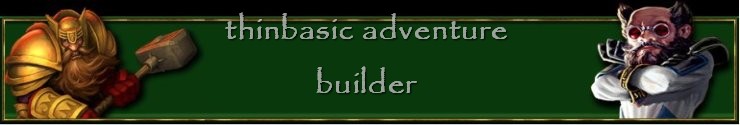- Quote :
Im really starting to get into the editor now. Learning new stuff everyday which is great.
Great. After the initial learning period the penny begins to drop and using it becomes second nature after a while.

- Quote :
Id like to see an updated manual for TAB
Yeah... Sorry. I keep meaning to write a better one. Been a bit busy of late - but it is still on the agenda to write a more user friendly instruction manual.
- Quote :
I want to make the game so it describes objects in a different colour and displays the exits in a different colour.
The simplest way (but not the only way) to do EXACTLY what you said is to go to the System Menu Editor and change/accept the system message
"You can see:" to read
"[color=%RGB_RED]You can see:"
That will cause that message and any objects listed to be printed in red eg:
You can see:
A bucket
A rope
However, this assumes that you have not set any individual object text descriptions to use a different color... If you did and that object was listed then it would show up in the list in maybe a different color.
Similarly, for the exit listing amend/accept the appropriate System Message:
"[color=%RGB_DARKBLUE]Exits lead:"
should produce:
Exits lead: West and North
What Now? (will be printed in the default text color as selected on the game settings color preferences)
- Quote :
By the way do graphics have to be a certain height or width or saved in any particular format before using them in the game or does TAB resize the graphics automatically to put in the graphics window enabled by selecting '2' from the settings screen?
Yes. Location, Object or Character pictures must be sized to fit in the graphicboxes.
Acceptable formats are bmp, jpg png, or gif.
Videoclips (if used) will be auto-adjusted (shrunk) to fit in the boxes automatically.
Acceptable format: .wmv
- Quote :
Also how do i enable sound effects in the game so it lets me play a sound when i enter a location. Do I need to code this and is there a format for naming the sounds. Also what size do sound files have to be and in what format? Mp3 or WAV. Was just wondering if there was a maximum size for sound files.
If using sounds then you need a separate directory to the graphics to contain your sample and music sound files. And the directory has to be set in the game setting editor - just like the graphics... sound files can be in mp3, ogg, wav or aiff format.
(There are lot of sound playing actions in the readme file)
I don't think there's restriction on the size of a sound file...
You will need coding entries to play, pause, stop or loop a sound file.
Files are loaded and played from the correct sound directory using the
playmusic
playsample
action commands.
eg:
#playmusicmymusic.wav#
#playsampledoorcreak.mp3#
#loopsamplewaterfall.wav#
To play a simple basic sound effect when the player specifically enters a location usually requires an entry in the Script1 editor (called just after a location is described) such as:
[start]room=3[acts]playsamplenoise.wav[end]
If the player moves by a direction to room 3 then play "noise.wav" once. It will also play if the player redescribes (or types "look") in the that room.
- Quote :
Ive nearly finished all the locations (there are about 120). My adventure is a Star Trek game and has about 30 characters so far. You are on board the Starship Enterprise and the ship has taken some serious damage. Shields are down and you have no power. Your job as captain is to Repair the ship by any means neccessary.
When I finish the game I will post a link to it on these forums but ive got quite a lot to do yet.
Cool. I like SF type games! You seem to have done quite a lot in a short time already.
Thanks for the info about your game and I hope you continue to enjoy creating it.
Stants, if there's any more info you need let me know. I know most of it is scattered amongst the various text files - or there are some topics in this forum that might be helpful reading...
Bye,
Phil.