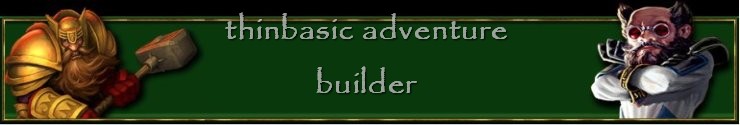Hello,
The next release will make it easier to deal with creating dark locations and the possibility of setting an object as a "lightsource".
It will work similar to method CAT although in TAB "ANY" object can be a lightsource! You are not restricted to just Object 200 as was the case previously...
I'm trying to make it as simple and automatic as I can.
To make an object a lightsource you will simply tick the checkbox on the Object Editor when you create such an object.
To make a location a dark location you will simply prefix the BRIEF description with a "!" exclamation mark eg:
"!TWISTY HALLWAY."
or just:
"!"
if you don't want a brief description.
Whenever the player visits or does a room describe of a dark location TAB will show instead System Message 78:
"Its dark. You can't see anything"
Also the BRIEF description in the StatusBar of the Window will be made blank in dark locations.
Exits, Objects visible and Characters present in a "dark" location will also not be printed.
Of course if the player owns (carries or wears) a lightsource or a lightsource object exists in a dark room then the location will be described as normal.
You will also be able to stop the player carrying out certain actions in a dark room as well.
A simple coding entry placed strategically in RESPONSE will do the trick.
In the next "character_demo.tab" datafile I have made it so the player can only move using directions and nothing else...
Any other commands typed by player are subject to this entry:
[start]%_%#room=2#absent4[acts]sysmess79[end]If the lit "brass lamp" is absent then
Prints "It's too dark to do that." (sysmess 79)
The player must move to a lit location before normal service resumed

If you had more than one "lightsource" object the above entry can be modified to take care of that:
[start]%_%#room=2#absent4#absent16#absent25[acts]sysmess79[end]In graphic games the location pictures for "dark" rooms will not be shown.
I would like your opinions on whether to stop the reporting of character movements while the player is in darkness...
Should they be turned off or on while a room is dark? They would still move - it's just the player would not see the reporting messages.. Or would you like me to create a new action to give the author the option of doing this or not?
EDIT:
I've also made 2 new conditions:
dark - true if room is currently dark
notdark - true if room is light
They could be used for puzzles relying on darkness or light.Regards,
catventure.