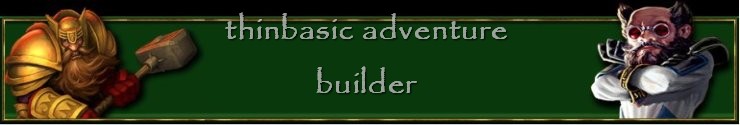|
| Author | Message |
|---|
daking
Novice Adventurer
Number of posts : 2
Adventure Points : 4
Registration date : 2009-09-08
 |  Subject: Maximize graphic error. Subject: Maximize graphic error.  Tue Sep 08, 2009 6:10 am Tue Sep 08, 2009 6:10 am | |
| Hi, is anybody in the TAB world still out there? Seems no activity in the last few months. My problem is I am working on a game i was making in CAT and never finished and am now doing it in TAB. The problem is if i use the maximize command in the script 2 at the start of my game the window gets half corrupted until you press space to continue. It doesn't fully maximize properly because there is too much intro text and room 1 text that makes it freeze half way until pressing space and then maximizes. this results in a corrupt shrunken main screen while the rest of the screen is maximized. I hope that the author can help or look into this.. |
|
  | |
catventure
Admin Adventurer


Number of posts : 404
Age : 71
Location : UK
Humor : Enjoys a laugh!
Adventure Points : 77
Registration date : 2008-06-08
 |  Subject: Re: Maximize graphic error. Subject: Re: Maximize graphic error.  Tue Sep 08, 2009 9:51 am Tue Sep 08, 2009 9:51 am | |
| Hello daking,
It is a little quiet on the TAB front, I agree!
I've been rather busy with other things non tab-related as of late but it is nice to hear you are possibly looking to use the program to convert a CAT adventure game...
I will investigate your problem with the "maximize" action command and see if there is solution - assuming I can duplicate it and figure out a workaround.
There is also an issue with graphics not been centered in their boxes in graphic mode games under the current version on PC's using Internet Explorer 8 (OK On IE7 and below). This will not affect text only games.
I'm hoping to solve this in a later update.
Regards,
Phil. |
|
  | |
daking
Novice Adventurer
Number of posts : 2
Adventure Points : 4
Registration date : 2009-09-08
 |  Subject: Re: Maximize graphic error. Subject: Re: Maximize graphic error.  Wed Sep 09, 2009 8:58 am Wed Sep 09, 2009 8:58 am | |
| Good to hear that you're still around. I'll give you some more detail that might help. My game has a large font for the title, it also has a few paragraphs for the intro message. This causes it to run the press a key to continue message. So when the game maximizes at start all the boxes go to the left hand side of the screen shrunken and the rest of the window is all beige, pressing a key fixes it. Im running at a high res 1920x1080 also. I have also noticed the graphics centering issue. Hopefully you can figure out the graphics sorted out with more customization like setting your own graphics window size. I particularly like the different display modes CAT had like the 3 box banner mode etc. and would love to see those in tab. I have tried other IF creators but TAB is still the easiest all around with more features and I hope to complete a game with it. I have dabbled with inform 7 which is good but the multimedia support is still limited and confusing also adrift 4 is not bad.
Also another question is one game i downloaded realms of obsidian, im not sure if you played it. it had a screen shake effect, i was wondering what the command was for this. I looked in the readme and found a FLASH command, i'm not sure if this was the same? |
|
  | |
catventure
Admin Adventurer


Number of posts : 404
Age : 71
Location : UK
Humor : Enjoys a laugh!
Adventure Points : 77
Registration date : 2008-06-08
 |  Subject: Re: Maximize graphic error. Subject: Re: Maximize graphic error.  Wed Sep 09, 2009 12:19 pm Wed Sep 09, 2009 12:19 pm | |
| Hi,
I can confirm that there is definately a problem in latest TAB with long intro and opening location text... For instance my basic example game "piggeryjokery" has a lengthy intro and I just now found out that this game will not run from the Editor at all... (In fact the TAB Player does not appear at all when TEST ADVENTURE used!)
Neither will the "default" database game run if I amend it to use a LONG opening location.
Games with short intro and room description will currently work OK however.
It is quite strange. I am trying to discover the source of the anomaly.
flash
is an ACTION that flashes richedit background color randomly for a second or two before restoring default background color.
I am hoping to improve graphics etc when thinbasic gets updated with improved graphic module.
What sort of game you making??
Cheers,
Phil. |
|
  | |
catventure
Admin Adventurer


Number of posts : 404
Age : 71
Location : UK
Humor : Enjoys a laugh!
Adventure Points : 77
Registration date : 2008-06-08
 |  Subject: Re: Maximize graphic error. Subject: Re: Maximize graphic error.  Wed Sep 09, 2009 12:38 pm Wed Sep 09, 2009 12:38 pm | |
| UPDATE
=====
I checked and "piggeryjokery" game runs OK if loaded thru the TAB PLAYER program itself (tab_player.exe) which means the problem must be present in the TAB EDITOR version of the player.
Good. I will check some more tonight.
Regards,
Phil. |
|
  | |
catventure
Admin Adventurer


Number of posts : 404
Age : 71
Location : UK
Humor : Enjoys a laugh!
Adventure Points : 77
Registration date : 2008-06-08
 |  Subject: Re: Maximize graphic error. Subject: Re: Maximize graphic error.  Sat Sep 12, 2009 5:21 pm Sat Sep 12, 2009 5:21 pm | |
| UPDATE
=====
I found the code that is causing the error with long intro/location text in both editor and player. My problem now is to figure out a way to recode it to prevent such error in future. (This issue has occurred recently since TAB changed from thinbasic window event loops to new dialog callbacks method)
This has nothing to do with the maximize window problem which I will also see if I can improve...
Cheers,
Phil. |
|
  | |
catventure
Admin Adventurer


Number of posts : 404
Age : 71
Location : UK
Humor : Enjoys a laugh!
Adventure Points : 77
Registration date : 2008-06-08
 |  Subject: Re: Maximize graphic error. Subject: Re: Maximize graphic error.  Sun Sep 20, 2009 3:17 pm Sun Sep 20, 2009 3:17 pm | |
| UPDATE
=====
I have now solved the issue with loading games or autoloading games with long intro and/or location descriptions in both Player and Editor.
This fixes the error of the Player not appearing at all when such a game is run from the Editor version of Player - or an autorun game file from the standalone Player itself.
This will now work as expected in next Alpha Release.
I will now look at the "maximize" question.
I will probably update TAB tomorrow in any case whether I can make progress on that or not...
Thanks,
Phil |
|
  | |
catventure
Admin Adventurer


Number of posts : 404
Age : 71
Location : UK
Humor : Enjoys a laugh!
Adventure Points : 77
Registration date : 2008-06-08
 |  Subject: Re: Maximize graphic error. Subject: Re: Maximize graphic error.  Fri Sep 25, 2009 10:13 pm Fri Sep 25, 2009 10:13 pm | |
| - catventure wrote:
- There is also an issue with graphics not been centered in their boxes in graphic mode games under the current version on PC's using Internet Explorer 8 (OK On IE7 and below).
I think I have now solved the skewed graphics issue by using a different type of graphic control which will centre the graphics so they will appear as before the anomaly arose. As before, .bmp .jpg. .png and .gif formats will be acceptable. I will post an update in the next few days. Cheers, Phil. |
|
  | |
Sponsored content
 |  Subject: Re: Maximize graphic error. Subject: Re: Maximize graphic error.  | |
| |
|
  | |
|