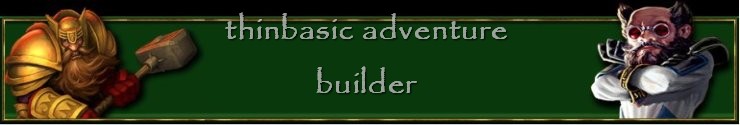Hello.
Included with the thinBasic Adventure Builder download is a database called “char_commands_demo.tab” which demonstrates giving commands and orders to Characters (made in the Character Editor)
Below is the syntax and types of commands acceptable for communicating with them
To command characters in TAB use the format:
>say to <character>, <command>
For example:
>say to farmer, get knife
The default entries allow gameplayers to command all characters to get, drop, wear and remove items, follow you, stop following, go in a direction, get objects out of containers, put objects into containers, get all, drop all, wear all, remove all, get all out of a container, drop all into a container, talk to another character. Also you can:
>say to <character>, hello
>say to <character>, inventory (or ‘i’),
>say to <character>, wait
The adventure player can now give objects to characters and also ask them to give you objects. You can even command them to give an object to another character!
EXAMPLES:
>say to farmer, hello
>say to farmer, get the knife
>say to jim, go north
>say to bill, put the knife into the box
>say to farmer, inventory
>say to farmer, get all
>say to farmer, drop the lamp
>say to farmer, talk to <character>
>say to robot, follow (or; follow me)
>say to robot, stop following (or; stop following me)
>say to jim, give knife to bill
>say to bill the policeman, give everything to me
>say to joseph, se
>say to robot, take everything out of the box
>say to joseph the farmer, take everything except the knife out of the box
>say to jim, drop all but the lamp
>say to farmer, give the lamp to me
If the character is not in your location/room then of course you will be told so; likewise you will be informed if the character is unable to carry out your command.
You can even tell a character to perform multiple commands! eg:
>say to <character>, go north and get the box then south and give the box to me
>say to <character>, get all but the knife then go north and give everything to jim then go south and follow me
The characters understand it/them/him/her so you can type:
>say to smith, get lamp and give it to jones
The characters understand the ‘again’ or ‘g’ command:
>say to giant, pull lever,g,g
Finally the player can give items to characters:
>give rope to smith
>give all to randles then say to smith, give all to randles
Each command carried out by a character will cost 1 turn of the game. If for any reason the character does not understand a command or cannot execute a command, you will be informed so and the character will cease to act on any possible further command instructions given in that input.
catventure.