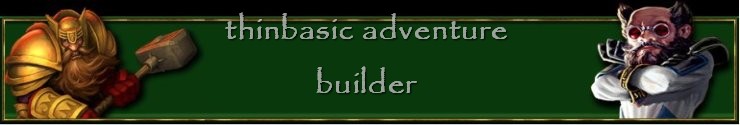SPECIAL TAB CODING NOTES
=====================
Next TAB version 68 and above will support the use of Vocabulary KEYWORDS of verbs, nouns, prepositions, object nouns or character nouns instead of their respective numbers in RESPONSE, SCRIPT1 or SCRIPT 2 coding entries - providing that there is not more than ONE entry for the same KEYWORD in the particular Vocabulary List.
This should help clarify entries greatly!
However, if there IS more than one keyword entry for the same type of word then best to use only the default numbers for those keywords instead.
Below is a list of the particular TAB conditions and actions that can use this optional facility.
==========
CONDITIONS
==========
IMPORTANT: use KEYWORDS only for Vocabulary 'words' and Object/Character noun words.
For extra clarity Locations can be referred to by their lower case 'BRIEF' description instead of their assigned numerical equivalent.
v=[get]
eg: is verb keyword equal to "get"?
v<>[drop]
eg: is verb keyword not equal to "drop"?
p=[to]
eg: is the preposition typed equal to "to"?
p<>[around]
eg: is the preposition typed not "around"?
n1=[wall]
eg: is first ORDINARY noun "wall"?
n1<>[river]
eg: is first ORDINARY noun not "river"?
n2=[curtains]
eg: is second ORDINARY noun "curtains"?
n2<>[floor]
eg: is second ORDINARY noun not "floor"?
objn1=[gun]
eg: is object noun1 "gun"?
objn1<>[gun]
eg: is object noun1 not the "gun"?
objn2=[knife]
eg: is object noun2 the "knife"?
objn2<>[knife]
eg: is object noun2 not the "knife"?
charn1=[policeman]
eg: is character noun1 "policeman"?
charn1<>[vampire]
eg: is character noun1 not "vampire"?
charn2=[policeman]
eg: is character noun2 "policeman"?
charn2<>[vampire]
eg: is character noun2 not the "vampire"
charloc[policeman]=[police station]
eg: Is the location of the "policeman" character at the "police station" location?
charloc[policeman]<>[police station]
eg: Is the location of the "policeman" character NOT the "police station" location?
charloc[policeman]>=7
eg: Is the "policeman character at a location greater than or equal to 7?
objloc[rope]=room
eg: Is the location of object "rope" the current room of PLAYER?
objloc[rope]=[forest path]
eg: Is the "rope" object at the "forest path" location?
objloc[rope]<>[forest path]
eg: true if the "rope" object is not in the "forest path" location.
objloc[knife]>4
eg: Is the "knife" object at a location number greater than 4?
charpresent[policeman]
eg: Is the "policeman" character present in the PLAYER'S current room?
charabsent[policeman]
eg: Is the "policeman" character NOT in the PLAYER's current room?
charitemscarr[policeman]=6
eg: Is the "policeman" carrying a total of six objects?
charitemscarr[policeman]<>4
eg: Is the "policeman" not carrying a total of 4 objects?
charitemsworn[policeman]=2
eg: Is the "policeman" wearing only 2 items?
charitemsworn[policeman]<>5
eg: Is the "policeman" not wearing 5 items?
charfollowing[policeman]
eg: Is the "policeman" character following the PLAYER?
weight[rope]=2
eg: Does object "rope" have a weight value of 2?
weight[rope]<>2
eg: Is the weight value of object "rope" not equal to 2?
weight[rope]>=1
eg: Is the weight value of object "rope" greater than or equal to 1?
size[rope]=1
eg: Is the size of object "rope" equal to 1?
size[rucksack]>=5
eg: Is the size of object "rucksack" equal to 5 or above?
lit[lamp]
eg: Is object "lamp" a lightsource?
notlit[lamp]
eg: Is object "lamp" not a lightsource?
opened[box]
eg: Is container object "box" open?
closed[box]
eg: Is container object "box" closed?
worn[coat]
eg: Is object "coat" being worn by the PLAYER?
notworn[coat]
eg: Is object "coat" not being worn by the PLAYER?
here[rope]
eg: Is the "rope" object in the player's current room or being carried or worn by the PLAYER?
absent[rope]
eg: Is the "rope" not being carried or worn by the PLAYER and is also not in the PLAYER'S current room?
container[box]
eg: Is object "box" a container object?
notcontainer[box]
eg: Is the "box" object not a container?
carried[rope]
eg: Is the "rope" being carried by the PLAYER?
notcarr[rope]
eg: Is the "rope" not being carried by the PLAYER?
static[rope]
eg: Is the rope a STATIC object?
notstatic[rope]
eg: Is the rope a normal dynamic object and not STATIC?
wearable[coat]
eg: Is the "coat" object a wearable object?
notwearable[coat]
eg: Is the "coat" unable to be worn?
charsameloc[elephant],[vampire]
eg: Are the "elephant" and "vampire" characters in the same room?
room=[lounge]
eg: Is the current room the "lounge"?
room<>[the kitchen]
eg: Is the current room not "the kitchen"?
anyobjscharloc[shopkeeper]
eg: Are there any dynamic objects in the "shopkeeper" character's location?
anyobjs[lounge]
eg: Are there any dynamic objects in the "lounge" location?
anyin[library]
eg: Are there any dynamic OR static objects in the "library" location?
notanyobjs[hallway]
eg: Are there no dynamic objects in the "hallway" location?
notanyin[forest path]
eg: True if there are no dynamic OR static objects in the "forest path" room.
anychars[cave]
eg: Are any characters present at all in the "cave" location?
notanychars[garden]
eg: True if no characters are currently in the "garden" location.
anystatic[garden]
eg: Are there any static type of objects in the "garden" location?
notanystatic[cellar]
eg: True if no static objects are in the "cellar" location.
anywearable[drawing room]
eg: Are there any wearable objects in the "drawing room" location?
=================
SPEECH CONDITIONS
==================
speech=[policeman]
eg: Are commands addressed to the character "policeman"
speech<>[smith]
eg: True if speech commands are not being given to character "smith"
=======
ACTIONS
=======
IMPORTANT: use KEYWORDS only for Vocabulary 'words' and Object/Character noun words.
For extra clarity Locations can be referred to by their lower case 'BRIEF' description instead of their assigned numerical equivalent.
v=[unscrew]
eg: Let verb variable = "unscrew".
n1=[wall]
eg: Set first ORDINARY noun to be "wall".
n2=[bush]
eg: Let second ORDINARY noun be equal to number of "bush".
p=[to]
eg: Set preposition to number of "to".
objn1=[matchstick]
eg: Set object noun1 number to be that of "matchstick" object.
objn2=[carrot]
eg: Set object noun2 number to be the "carrot" object.
charn1=[policeman]
eg: Let the character noun1 variable be the "policeman" character.
charn2=[vampire]
eg: Let the character noun2 variable match that of the "vampire" character.
destroy[rope]
eg: Remove the "rope" object from the game. (location 0)
create[rope]
eg: Put the "rope" object to the PLAYER'S current room.
objloc[hat]=room
eg: Put object "hat" in PLAYER'S current room.
objloc[hat]=[study]
eg: Move object "hat" to location "study".
createchar[policeman]
eg: Place the "policeman" character to PLAYER'S current room.
charloc[policeman]=[barn]
eg: Move the "policeman" character to the "barn" location.
objmess[rope]
eg: Print the object 'examine' message associated with the "rope" object.
charmess[policeman]
eg: Print the character 'examine' message associated with the "policeman" character.
weight[rope]=5
eg: Make the weight of the "rope" object equal to 5.
charinv[policeman]
eg: Show the inventory message for the "policeman" character.
charinvplus[policeman]
eg: List objects carried and worn by "policeman" in sentence listing fashion.
size[rope]=3
eg: Make the size attribute of the "rope" object equal to 3.
openobj[box]
eg: Open the "box" container to make contents viewable/gettable.
closeobj[box]
eg: Close the "box" container to nake contents not viewable/gettable.
swapchars[policeman],[vampire]
eg: the positions (rooms) of characters "policeman" and "vampire" are exchanged.
swapobjs[rope],[coat]
eg: the locations of objects "rope" and "coat" are exchanged.
pattchar[vampire]=random
pattchar[policeman]=static
pattchar[ghost]=follow
pattchar[simon]=p,p,p,2,1
eg: change a move pattern of a Character
makewearable[coat]
eg: Change the status of the "coat" object to be a wearable object.
makenotwearable[coat]
eg: Make the coat to be not wearable.
listobjs[bedroom]
eg: List any objects present in the "bedroom" location.
listsurface[table]
eg: List objects ON the "table" object location (object number + 1000)
(See listsurfaceX)
all[kitchen]
eg: Repeats all actions for each OBJECT N1 only in location "kitchen".
Allows creation of custom 'all' type entries eg:
[start]kick all#anyobjs[kitchen][acts]all[kitchen]#cmessYou kick the %objn1%.[end]
charinvplus[robot]
eg: Lists objects carried and worn by Character "robot" in sentence listing fashion eg:
Joseph the farmer is carrying a rope, a penknife and a lamp. He is wearing a multicoloured coat.
NOTE: the "objlistoff" action must be activated before usage of the 'charinvplusX' action!
charinv[wizard]
eg: Print character "wizard" carried and worn objects.
room=[hilltop]
eg: Set current room of PLAYER to be "hilltop" location.
goto[outside front door]
eg: Move player to "outside front door" and DESCRIBE room.
objlocn1=[cliff edge]
eg: Move the object noun1 object to the "cliff edge" location.
objlocn2=[cliff edge]
eg: Move the object noun2 object to the "cliff edge" location.
charlocn1=[hut]
eg: Put character noun1 to the "hut" location.
charlocn2=[sandy beach]
eg: Put character noun2 to the "sandy beach" room.
moveallobjects[study],[kitchen]
eg: move all objects from location "study" to be at location "kitchen".
copyobj[knife],[trashcan]
eg: The location of object "trashcan" is set to be same location as object "knife".
connect[study]=northto[library]
eg: Open a north exit from the "study" location leading to the "library" location.
doall[study],[library]
eg: See note below for more explanatory usage.
==============
SPEECH ACTIONS
==============
speech=[policeman]
eg: Set Speech to equal speech number of "policeman" character to ensure commands are given to "policeman" character.
============
DOALL ACTION
============
Similar to "allX" action.
You'll need to customise 2 ordinary messages depending on your use of "doall". The opening message does not have a carriage return; the closing message does and consists of a "." fullstop.
For example if you wanted to throw all objects carried into a room :
Message40: "You have thrown the "
Message41: "." + carriage return
Your coding entry might look like this:
[start]throw all/throw all on floor#room=[study]#anyobjs501[acts]mess40#doall501,[study]#mess41[end]
The printed result, unlike "allX" which LISTS objects will show the object keyword nouns concatenated into one sentence eg:
>throw all
You have thrown the map, compass, bag and frog.
What now?
However if you amend the closing message to have some extra text eg:
Message41: " on to the floor." + carriage return
>throw all
You throw the comb, tape player, pillow, painful death tape, novel and twenty dollar bill on to the floor.
What now?
Version 68 will be available in 2 versions:
TEXT ONLY
SPLIT-SCREEN TEXT/GRAPHIC
Regards,
catventure.