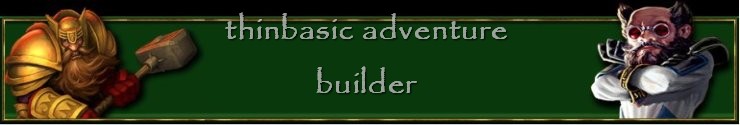- stants wrote:
I would like to print random messages after every location is described.
So say I have 10 random messages and i want to print one of these after every location.
Ok so i can use %r% to print different messages.
Hmmm how does this work exactly.
Hi Stants,
I think I understand your question now...
Better to use Script 1 Editor for what you're trying to accomplish. This will now only display the random message after each location describe/redescribe and not after every turn as is the case with Script 2.
The random message will be printed for ALL locations (as there are no conditions in the entry) which I think was what you wanted.
However if that is not the case then you may need to qualify it further with some conditions...
SCRIPT 1 entry
======
[start][acts]cmessI am message 1.
%r%I am message 2.
%r%I am message 3.
%r%I am message 4.
%r%I am message 5.
%r%I am message 6.
%r%I am message 7.
%r%I am message 8.
%r%I am message 9.
%r%I am message 10.[end]
Appends a random message element to room description when each location is described.
Note the last element of the message does not need a carriage return.
If you need a blank line after the message then simply add a "newline" action to the code like so:
SCRIPT 1 entry
======
[start][acts]cmessI am message 1.
%r%I am message 2.
%r%I am message 3.
%r%I am message 4.
%r%I am message 5.
%r%I am message 6.
%r%I am message 7.
%r%I am message 8.
%r%I am message 9.
%r%I am message 10.#newline[end]
Hope this helps.
Phil.